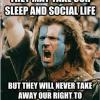-
Posts
4,239 -
Joined
-
Last visited
-
Days Won
301
Sandwich last won the day on April 3 2023
Sandwich had the most liked content!
About Sandwich

Profile Information
-
Gender
Female
-
Exams
May 2009
-
Country
United Kingdom
Recent Profile Visitors
43,662 profile views
Sandwich's Achievements
2.5k
Reputation
15
Community Answers
-
IBS has a system set up which allows you to enter in various bits of code and have them appear as mathematical symbols called Tex tags. For instance, rather than writing x^3, you can write . This is a quick guide explaining how to make this work for some of the more common Maths symbols you need for the IB. It may also come in handy as a way to copy/paste in as graphics for IAs, where relevant. For a more comprehensive overview, please take a look at this site: http://en.wikibooks.org/wiki/LaTeX/Mathematics Additional Links (kindly suggested by Chrypton) Detexify - This site contains a white drawing area where you can draw a math symbol that you don't know the LaTeX code for. Very helpful. AoPS LaTeX Guide - A comprehensive guide to using LaTeX. It also shows you how to create good-looking LaTeX documents. Also thanks to Ezeh for suggesting some of the symbols on this list. Skip to: 1 Activating the Code 2 Indices 3 Fractions 4 Binomials and Vectors 5 Square Root 6 Integration & Differentiation 7 Matrices 8 Greek Symbols 9 Trigonometry (sin, cos etc.) 10 Sums & Limits 11 Miscellaneous Symbols 1 Activating the Code To do this, you need to enter whatever piece of Maths you're doing in using Tex tags. You can either type these in directly - [ tex ] content [ /tex ] (without the spaces) OR you can select it from the list shown in the top left of your reply box. Where it says "Other Styles", click and scroll down until you find Tex. 2 Indices Achieved by: x^7 Achieved by: x^{-7} (To include the negative sign in negative indices please enclose it in squiggly brackets { and }) 3 Fractions Achieved by: {n \over k(n-k)} 4 Binomials & Vectors Achieved by: {n \choose k} 5 Square Root Achieved by: \sqrt{\frac{a}{b}} OR Achieved by: \sqrt[n]{1+x+x^2+x^3+\ldots} 6 Integration & Differentiation Achieved by: \int\limits_a^b Achieved by: \frac{du}{dt} Achieved by: \int_0^\infty e^{-x}\,\mathrm{d}x 7 Matrices Achieved by: A_{m,n} = \begin{pmatrix} a_{1,1} & a_{1,2} & \cdots & a_{1,n} \\ a_{2,1} & a_{2,2} & \cdots & a_{2,n} \\ \vdots & \vdots & \ddots & \vdots \\ a_{m,1} & a_{m,2} & \cdots & a_{m,n} \end{pmatrix} Just to sum this one up, basically you start a matrix using the code \begin{pmatrix} You then enter in the terms horizontally, so along the line, using & to indicate the next term e.g. {1,1} & {1,2} & {1,3} Please note that if you wish to enter anything into the matrix which is more than just a letter (e.g. a, b, c) or number (e.g. 1, 5, 10 etc.) such as coordinates which have a comma in the middle (i.e. 1,2 2,2, 3,2 etc.) then you need to enclose those inside these squiggly brackets { and } in order for them to come out properly. So {1,2}, {2,2}, {3,2} as in the example above. This is also true for negative numbers. Basically you can think of it as the squiggly brackets indicating to your browser that all symbols within a term belong together. To indicate that you require a new line in the matrix, use a double backwards slash - \\ Use \end{pmatrix} to close the matrix. To put all this together, say I wanted a 3 x 3 Matrix with a, b, c // d, e, f // g, h, i... I would put in: \begin{pmatrix} a & b & c \\ d & e & f \\ g & h & i \end{pmatrix} 8Greek Symbols Achieved by: \theta \epsilon \alpha \beta \kappa \lambda \delta \mu \pi \sigma \tau \omega Literally a backwards slash followed by the name of the symbol you desire. Note that if you spell the symbol with a capital letter (e.g. \Beta) you will get the capital version B as opposed to spelling it with lowercase (\beta) in which case you get , the lower case version. 9 Trigonometry Achieved by: \cos (2\theta) = \cos^2 \theta - \sin^2 \theta In other words, and can be achieved using \cos \sin \tan 10 Sums & Limits Achieved by: \sum_{i=1}^{10} t_i Where i is the number at the bottom and the top number is the 10. Achieved by: \lim_{x \to +\infty} 11 Miscellaneous Symbols Achieved by: ^{\circ} (This is the degrees sign!) Achieved by: \mathrm{C} (This is to get non-italic text - for instance as in ) This post is still being added to! Please reply with any requests for things to be added to this basic list or clarifications. For anything not on this list, please refer to the site linked to at the top. Thank-you!
- 6 replies
-
- 10
-